How to Create Seamless User Experiences with Responsive Design for Foldable Devices
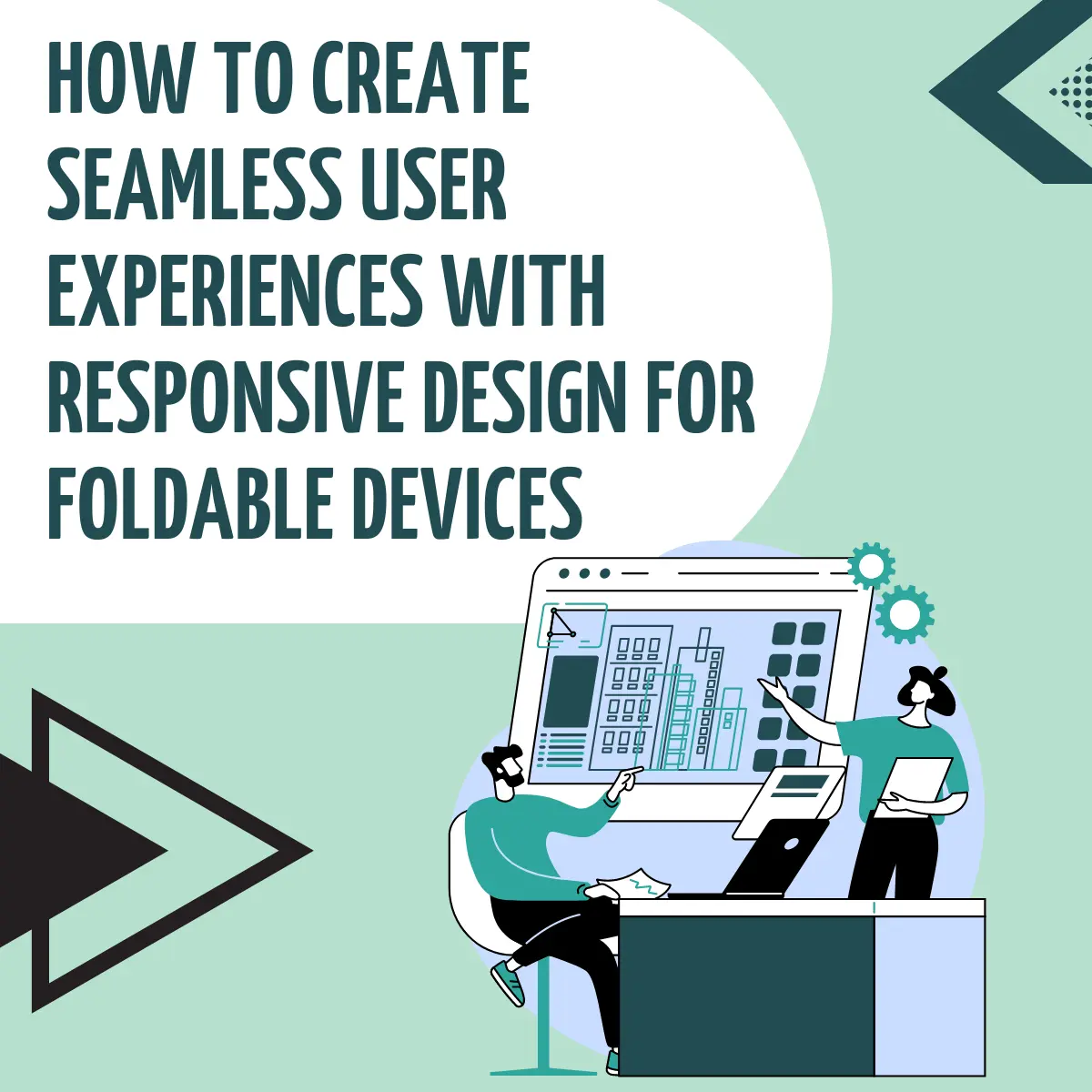
This article dives into the principles of creating user-friendly, responsive designs for foldable devices, offering tips, techniques, and how responsive web design services in India are playing a pivotal role in this shift.
Understanding Foldable Devices
Foldable devices come in various forms, primarily featuring screens that can fold or unfold to expand the display area. Popular examples include devices like the Samsung Galaxy Z Fold series and Huawei Mate X. These devices can transform from a compact phone-like size to a tablet, offering multiple viewing modes.
The flexibility of foldable devices provides new interaction patterns that must be addressed by responsive design. Foldable devices typically offer three modes:
1. Folded Mode (Compact):
2. Unfolded Mode (Expanded):
3. Multi-Window Mode:
Users can have multiple apps open simultaneously, making multitasking a primary feature of these devices.
Given these distinct modes, web designers must adapt layouts dynamically to offer a seamless transition between folded and unfolded states without compromising user experience.
Importance of Responsive Design for Foldable Devices
Responsive web design is the cornerstone of creating websites that automatically adjust to various screen sizes and devices. However, designing for foldable devices requires more than just resizing elements—it demands understanding how the user interacts with the device and ensuring a seamless experience throughout.
Here’s why responsive design is crucial for foldable devices:
1. User Experience (UX) Consistency:
2. Maximizing Screen Real Estate:
3. Optimizing Performance:
Transitioning between different screen modes should not impact the performance of the website. Efficient use of media queries and flexible layouts ensures that content remains responsive without slowing down the device.
For businesses that require expert assistance in adapting to these evolving technologies, many are turning to responsive web design services in India for solutions that deliver optimized, foldable-friendly websites.
Key Design Considerations for Foldable Devices
1. Seamless Transitions Between Modes
One of the primary requirements for foldable devices is the seamless transition between folded and unfolded states. Users should be able to switch modes without experiencing disruptions in content display or navigation.
For example, when the user unfolds their device from the compact state to the tablet state, the content should automatically adjust to fit the new screen size, providing more room for text, images, and media. This can be achieved by:
- Implementing fluid layouts that adjust based on screen real estate.
- Using media queries to detect the device’s state and adjusting the design accordingly.
2. Consider Multi-Window Functionality
Here’s how you can design for multi-window support:
- Ensure that essential content is visible even in split-screen mode.
- Prioritize the layout hierarchy, making sure important elements remain accessible.
3. Emphasize Touch-Friendly Interactions
To improve touch interactions:
- Use large, tappable buttons to prevent accidental clicks.
- Ensure that interactive elements like sliders and forms are responsive and user-friendly, even on smaller, folded screens.
4. Leverage the Larger Screen When Unfolded
For instance, designers can:
- Add sidebars or additional menus that are hidden in the folded state.
- Display more images or videos on the expanded screen, offering users a more immersive experience.
5. Adapting Typography and Visual Hierarchy
For example:
- In folded mode, content should be condensed for easy reading, while the unfolded mode can display larger text and wider layouts.
Using CSS and JavaScript for Responsive Design on Foldable Devices
CSS Media Queries for Foldable Devices
Example:
@media (min-width: 600px) {
/* Styles for larger screens (unfolded mode) */
.container {
display: flex;
flex-direction: row;
}
}
@media (max-width: 600px) {
/* Styles for smaller screens (folded mode) */
.container {
display: block;
}
}
JavaScript for Handling Device State:
window.addEventListener("resize", function() {
if (window.innerWidth > 600) {
// Unfolded mode
document.body.classList.add("unfolded");
} else {
// Folded mode
document.body.classList.remove("unfolded");
}
});
Role of Responsive Web Design Services in India
By leveraging these services, businesses can ensure:
- Expert implementation of foldable-responsive layouts.
- Advanced UI/UX design strategies that enhance user engagement.
- Efficient development practices that minimize the impact on website performance.
Note
Foldable devices represent the next frontier in mobile technology, and responsive design must evolve to keep up. Creating a seamless user experience for foldable devices requires a combination of fluid layouts, touch-friendly interfaces, and dynamic transitions between different screen modes. With the right approach, developers can ensure that their websites look and function perfectly, whether on a compact, folded screen or an expanded, tablet-like display.
If you’re looking to enhance your website’s responsiveness for foldable devices, consider collaborating with responsive web design services in India to stay ahead of the curve. These services offer specialized knowledge and tools to build flexible, high-performance websites that deliver exceptional user experiences across all device types.
Recent Posts
- Shopify Payments vs. Third-Party Gateways: Choosing the Right Option
- Integrating Laravel with Headless CMS A Modern Approach to Web Development
- Top 10 Best WordPress Development Companies in Phoniex for 2025
- Top 10 Best WordPress Development Companies in Las Vegas for 2025
- Top 10 Best PHP Development Compnies in New York for 2025
